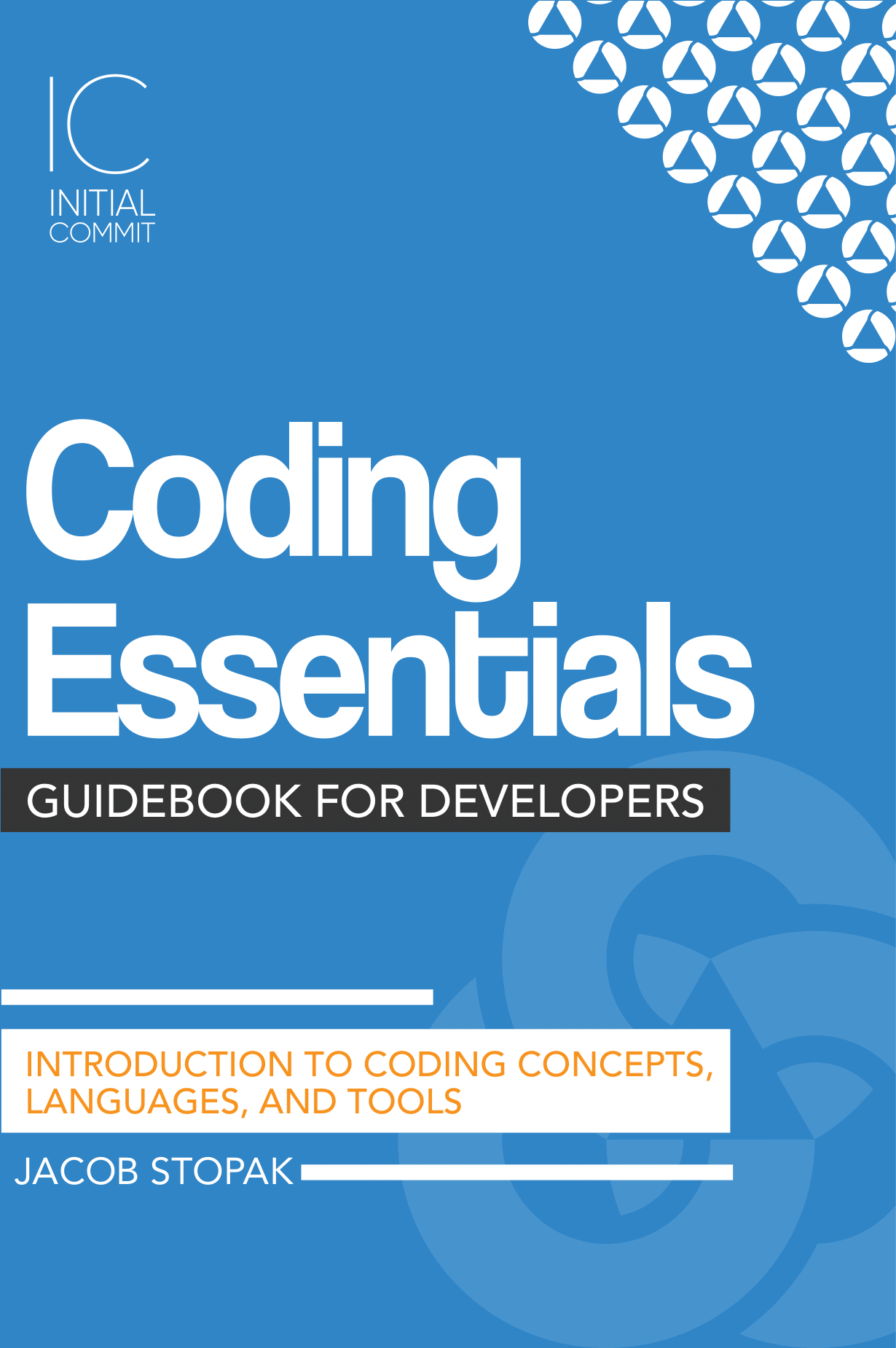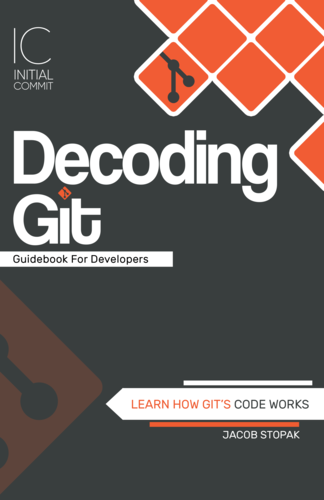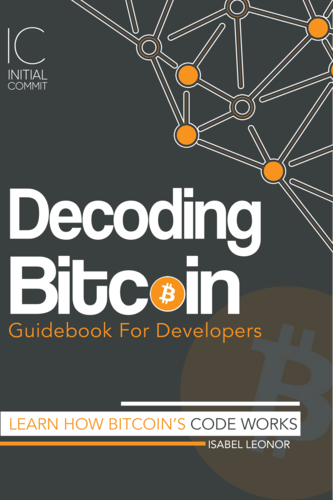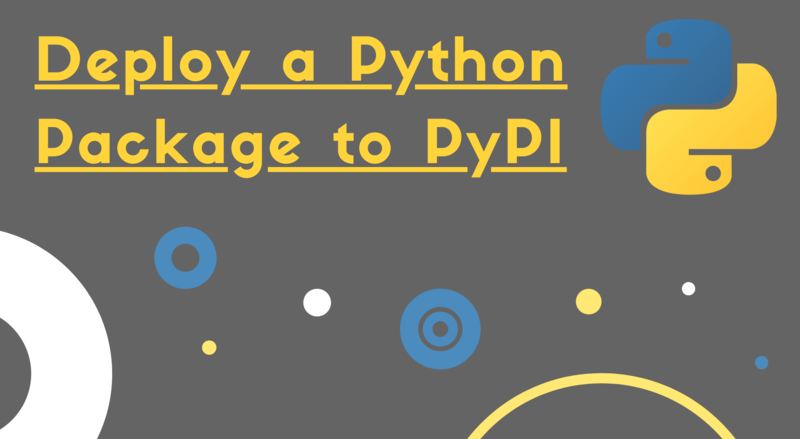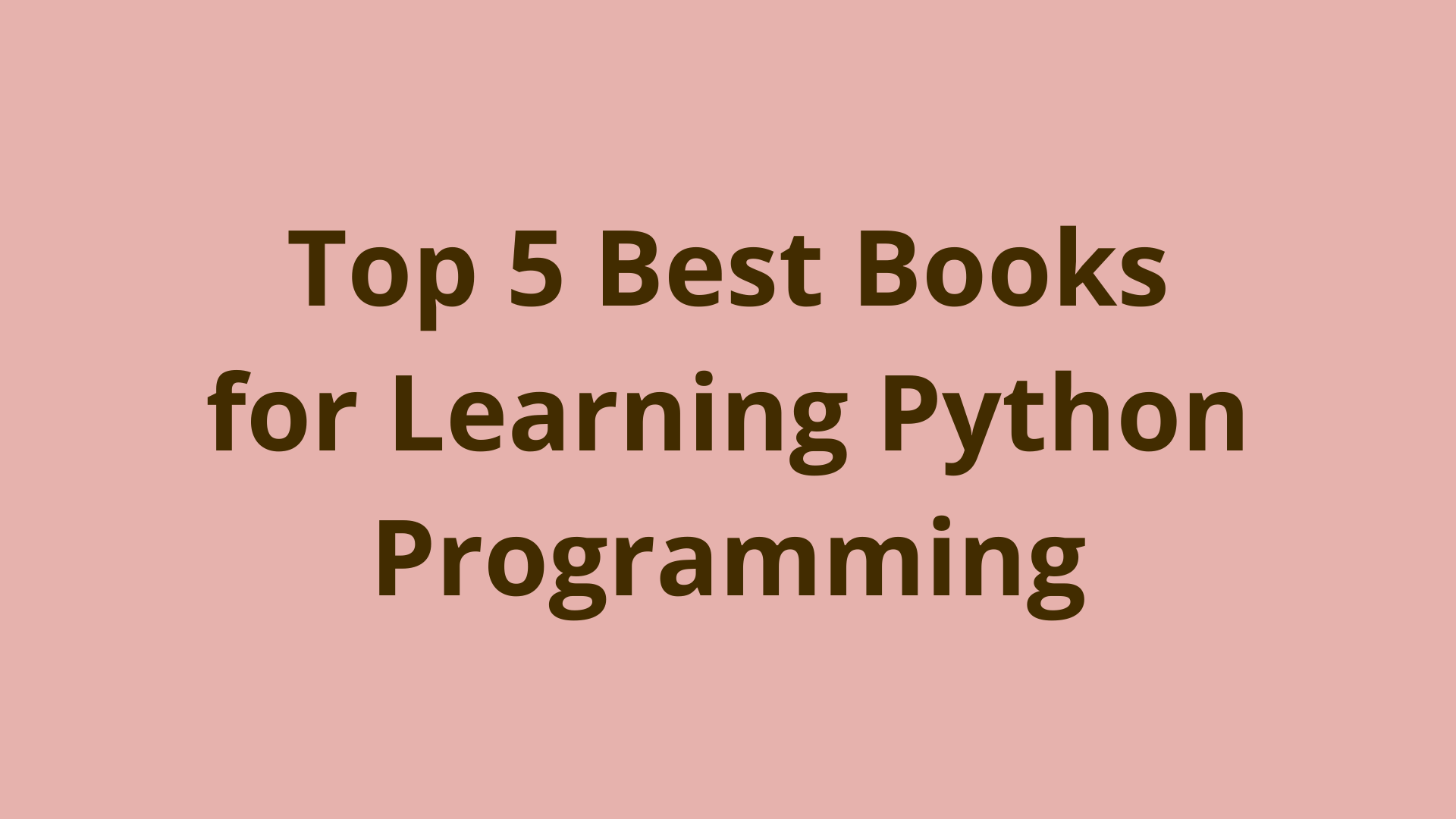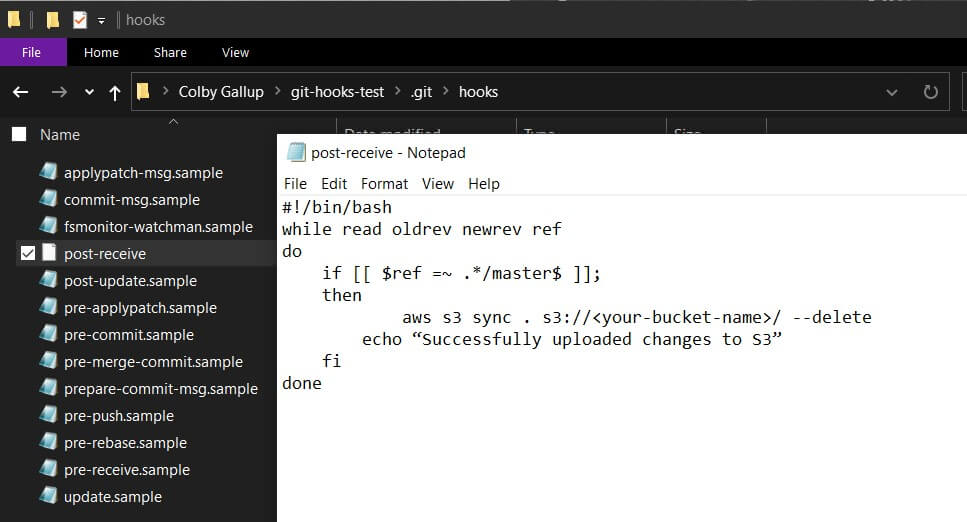What is Linting?
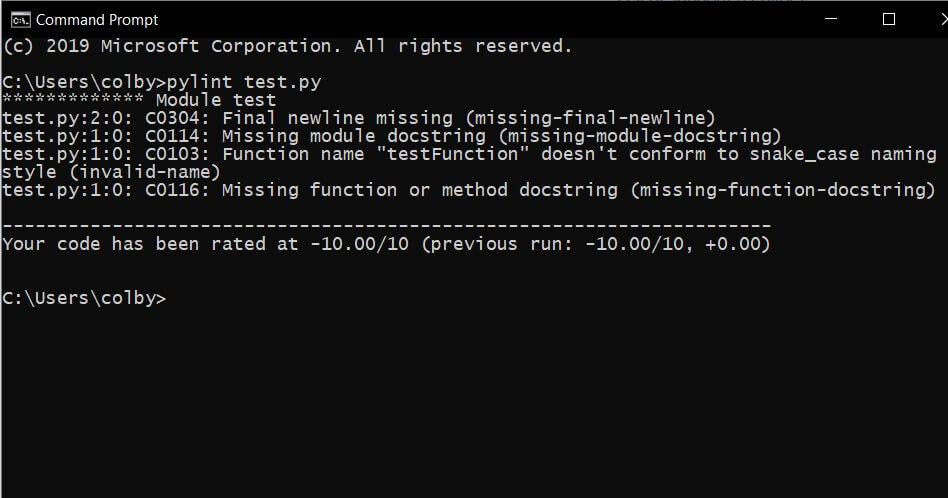
ADVERTISEMENT
Table of Contents
Introduction
Modern IDEs provide developers with a rich toolset. They are able to detect many compilation and runtime errors before a developer even presses "Build". However, while these tools are effective at ensuring that your code works, they do little to ensure that your code is well-written. Even the most well-functioning code can turn into an unreadable, unmaintainable mess if a clean and consistent style is not used throughout the codebase.
For a single developer, simply choosing a set of rules and sticking to it may be enough. For larger teams, however, it can be difficult to ensure that all developers are working with the same set of style guidelines.
In this article, we'll discuss what linting is and provide an example illustrating why it is used.
What is Linting?
Linting is the term for using a set of tools to check the style and formatting of code automatically, thus allowing code styles to be easily and consistently enforced across a team.
A Simple Example: PEP 8 and Pylint
The Python programming language provides us with an optimal example of why code linting is necessary. Python is an interpreted language, as opposed to a compiled language like C++, so most error checking cannot happen before applications are run. For Python developers, linting is one of the few tools available to increase the reliability of code and reduce the amount of time needed for maintenance.
PEP 8, one of the oldest submissions to the Python Enhancement Program, provides developers with a comprehensive set of style recommendations. Some of its recommendations include using spaces instead of tabs for indentation, writing most variable names in snake-case (e.g. test_var instead of testVar), and limiting line lengths to 79 characters where possible.
While any style guide is valid if consistently followed, PEP 8 has seen the most widespread use among the Python community. Due to its popularity, a plethora of linting tools for it have been created. One of the most popular such tools is Pylint, a module that fully checks all Python files for PEP 8 compliance. This module integrates with many IDEs, such as Visual Studio Code, but it can also be run as a standalone application for use in CI/CD pipelines or other automated workflows.
Tools like Pylint make it simple to enforce consistent styling across Python codebases of any size. This ensures that all of the code in a project looks the same and runs the same, eliminating confusion during code reviews and research.
Conclusion
Linting tools are used to check for style and formatting inconsistencies in your code. They make it easy to enforce a clean, consistent style policy across a large codebase, which can be invaluable in large teams. While all projects can benefit from linting, it is especially useful with interpreted languages like Python and Typescript that cannot otherwise be statically analyzed for errors.
If you're interested in learning more about coding basics, we wrote the Coding Essentials Guidebook for Developers, which covers core coding concepts and tools. It contains chapters on computer architecture, the Internet, Command-Line, HTML, CSS, JavaScript, Python, Java, SQL, Git, and more.
We hope you enjoyed this post! Feel free to shoot me an email at jacob@initialcommit.io with any questions or comments.
Final Notes
Recommended product: Coding Essentials Guidebook for Developers